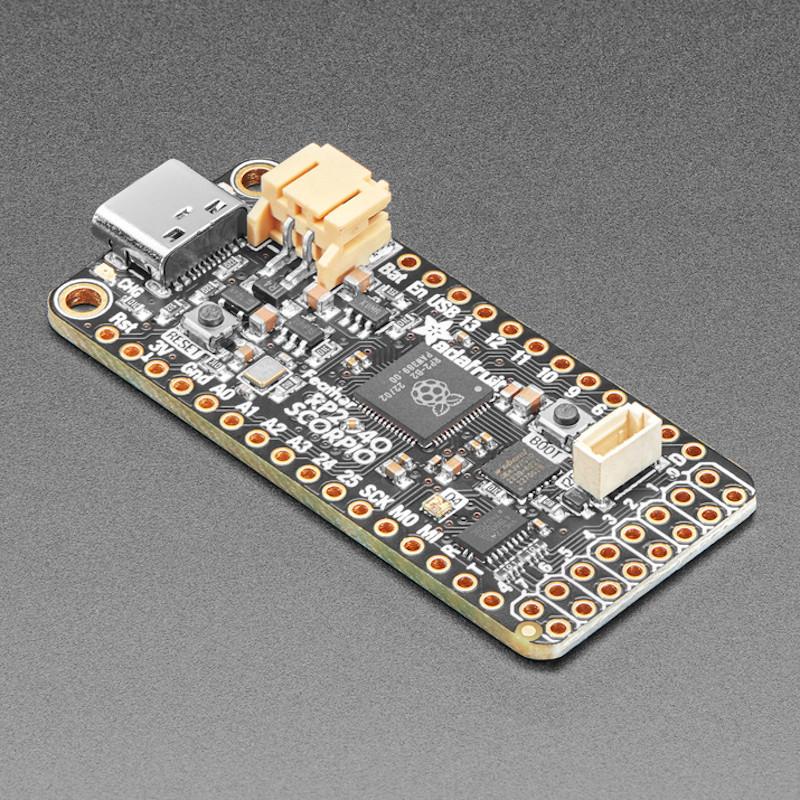The RP2040 PIO state machine is perfect for LED driving: it can generate perfect waveforms, with up to 8 outputs concurrently, all through DMA. That means that you don't need to use any processor time to bit-bang-out the LED data. Just set up the buffer and tell the PIO peripheral to 'make it so' and it will shove that data to the 8 outputs without delay while your code can continue to read buttons, play music, run CircuitPython - whatever you like!
To make NeoPixel usage glitch-free there is a 3V->5V level shifter so that the output logic is 5V. If you happen to want 3V signals, you can adjust the shifter voltage with a jumper on the bottom. It's also possible to flip the direction of the level shifter to make the 8 I/O pins inputs - say for making a logic analyzer - with a directional jumper selection also on the bottom of the PCB.
Specifications:
- RP2040 32-bit Cortex M0+ dual core running at ~125 MHz @ 3.3V logic and power
- 264 KB RAM
- 8 MB SPI FLASH chip for storing files and CircuitPython/MicroPython code storage. No EEPROM
- 21 GPIO pins (4x 12-bit ADC, 2x I2C, 2x SPI, 2x UART, 16x PWM outputs, 8x GPIO outputs with 5V level shifting for PIO NeoPixel driving)
- Built-in 200mA+ lipoly charger with charging status indicator LED
- Pin #13 red LED for general purpose blinking
- RGB NeoPixel for full-color indication on D4
- On-board STEMMA QT connector that lets you quickly connect any Qwiic, STEMMA QT or Grove I2C devices with no soldering!
- Both Reset button and Bootloader select button for quick restarts (no unplugging-replugging to relaunch code). Bootloader button is also available as user-input button on GPIO #7
- 3.3V Power/enable pin
- 3.3V regulator with 500mA peak current output
- USB Type C connector lets you access built-in ROM USB bootloader and serial port debugging
- 50.8mm x 22.8mm x 7mm without headers soldered in
Tutorial
NeoPXL8 driver code for Arduino
NeoPXL8 driver code for CircuitPython