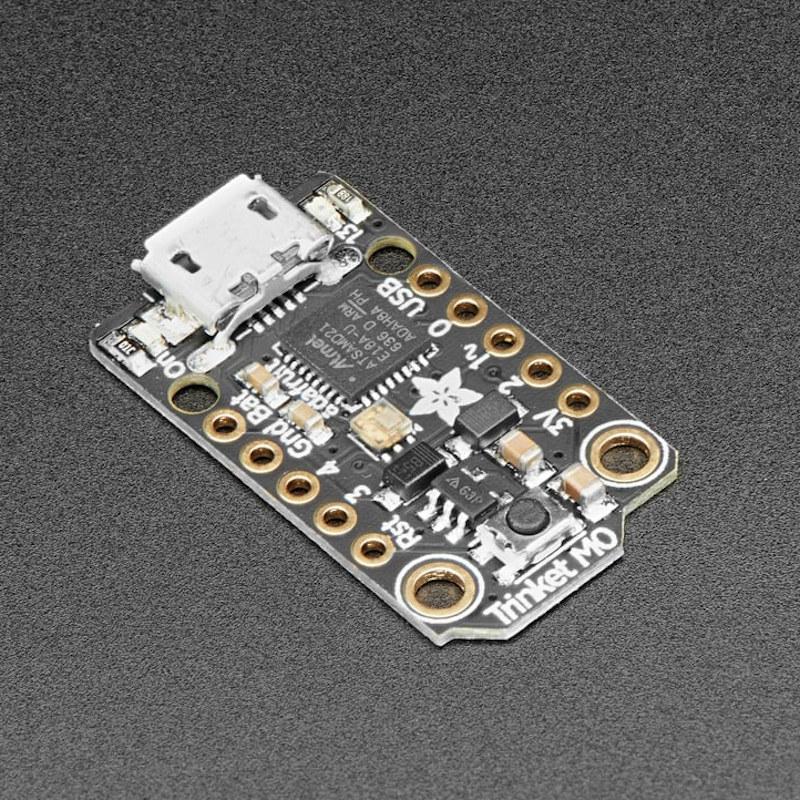The most exciting part of the Trinket M0 is that while you can use it with the Arduino IDE, we are shipping it with
CircuitPython on board. When you plug it in, it will show up as a very small disk drive with
main.py on it. Edit main.py with your favorite text editor to build your project using Python, the most popular programming language. No installs, IDE or compiler needed, so you can use it on any computer, even ChromeBooks or computers you can't install software on. When you're done, unplug the Trinket M0 and your code will go with you.
Specifications:
- Same size, form-factor, and pinout as classic Trinket
- Updating ATtiny85 8-bit AVR for ATSAMD21E18 32-bit 48 MHz Cortex M0+ processor with 256KB Flash and 32 KB RAM
- Native USB supported by every OS - can be used in Arduino or CircuitPython as USB serial console, Keyboard/Mouse HID, even a little disk drive for storing Python scripts
- Can be used with Arduino IDE or CircuitPython
- Built in RGB DotStar LED, green ON LED and red pin #13 LED
- All 5 GPIO pins are available and are not shared with USB
- Three of the I/O pins can be used for 12-bit analog input, or digital input/output with internally connected pullups or pulldowns
- True analog output on one I/O pin - can be used to play 10-bit quality audio clips
- Two high speed PWM outputs - for servos, LEDs, etc
- Three pins can also be used as hardware capacitive touch sensors with no additional components required
- Can drive NeoPixels or DotStars on any pins, with enough memory to drive 8000+ pixels. DMA-NeoPixel support on one pin so you can drive pixels without having to spend any processor time on it.
- Native hardware I2C or Serial available on two pins so you can connect to any I2C or Serial device with true hardware support (no annoying bit-banging)
- Reset switch for starting your project code over
- Power with either USB or external output (such as a battery) - it'll automatically switch over
Tutorial